Frequently Asked Questions
- K-State home
- Concur
- Frequently Asked Questions
Frequently Asked Questions about Concur
Learn more about our transition to Concur and find answers to common Concur questions, including inquiries about non-travel expenses and card requests. Visit our training page for additional information and video tutorials.
How do I check my profile information is accurate in Concur?
It is very important for profile information in Concur to be accurate to ensure a seamless travel booking process and university card disbursement process. All information in your Concur profile is populated through data in HRIS. Verify that the name listed in Concur matches the government-issued ID that will be used for travel. For name changes, please reach out to your HR liaison to update your legal name in HRIS as well. For address changes, please use HRIS employee self-service.
Who can request expense reimbursement and submit expense reimbursements through Concur?
Employee travelers and cardholders may submit expense reimbursement reports for both travel and non-travel expenses through Concur. All reimbursements to university guests require a W-9 to be submitted through the secure vendor upload portal and reimbursed on an agency payment voucher (APV) in eForms. Only reimbursements to active employees can be processed through Concur.
Can my travel arranger/business liaison prepare a Request or Expense Report on my behalf?
Yes. Travelers/cardholders may add delegates in Concur and select permissions to allow delegates to prepare Concur Requests and/or Expense Reports on their behalf.
NOTE: Travelers/cardholders must still certify the accuracy of their request and/or expense report by reviewing the information and clicking on the Submit Report button on the Concur request or report.
Can my business liaison add or remove expenses to my request or expense report after I submit it?
No. If an expense needs removed, reduced or added, the report needs to be returned to the traveler/cardholder or their delegate to correct the request or report. Business liaisons can only add other clarifying information in the comments, add other documentation, and allocate funding once the request or report is submitted.
Why do requests and expense reports show a default account string and how do I change it?
For a traveler/cardholder to submit a request or expense report, all expenses must have an associated account string. Because many travelers/cardholders are not familiar with applying accounting strings, a default accounting string has been set up to allow for submittal of the report. Business Liaisons must review and update all funding on the request or expense report to reflect the accurate funding before department head approval. Expense reports approved and submitted for processing containing the default funding on an expense item will be returned and the approval process will need to be started again, beginning with the traveler/cardholder approval.
Are we required to book travel through Concur or an Anthony Travel on-site agent?
Beginning April 1, 2024, all international travel must be booked through the Concur booking tool or an Anthony Travel agent. Domestic travel booking is optional, but booking through Concur/Anthony offers many benefits in creating a seamless business travel experience.
Where do I find my required Request ID to use when booking through Concur or an Anthony Travel agent?
Your Request Library shows all of your Travel Requests. The Request ID is displayed on the right side of the date field underneath the request title.
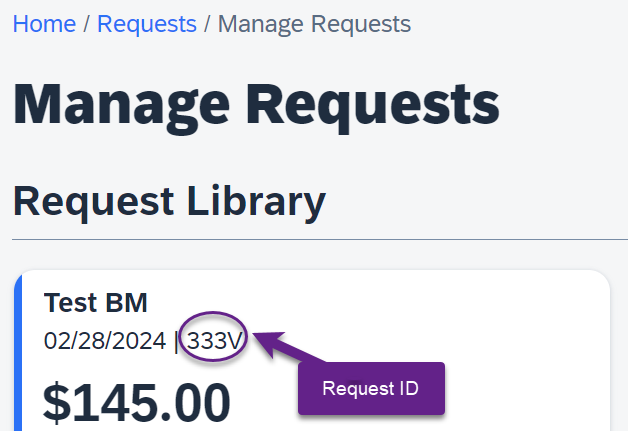
Where is the Anthony Travel on-site agent located?
An Anthony Travel on-site agent is available Monday-Friday, 8 a.m.-Noon and 1 p.m.-5 p.m., to provide in-person assistance for university travel booking. They are located in 057 K-State Student Union on the 1st floor.
During Business Hours (8:00am-5:00pm Monday through Friday)
Ph: 785-532-2200
Email: kstate@anthonytravel.com
After Hours & Weekends
This contact information is to only be used during emergencies.
Ph: 800-342-9008 (code: IN2F)
Concur Travel Support:
For problems or issues with Concur (errors, issues logging in, etc.)
Ph: (800) 924-6619
Email: OnlineTravel@anthonytravel.com
Does my name in my Concur profile need to match my government-issued ID I use for travel?
Yes. The name listed in your Concur profile needs to match the U.S. government-issued ID you will use as identification when you travel. Travelers are responsible for reviewing and confirming their profile information before booking in Concur or an Anthony Travel agent. The name displayed in Concur is the legal name provided to the university and recorded in HRIS.
What payment method should I use to book airfare?
Employees traveling on university business can book their airfare through Concur without having to secure a university travel card or use personal funds (flight cannot include personal legs). Flights booked directly through Concur will link to the traveler's profile and must be included on the traveler's expense report.
What payment method should I use to book hotel and rental cars?
Employees traveling on university business are encouraged to book business travel-related expenses on their university travel card. University travel cards can be issued for ongoing use, one-time use as a physical card, and one-time use as a virtual card (mobile wallet, where accepted). Employee travelers may also choose to pay these expenses out-of-pocket but must wait until the trip is complete to be reimbursed. Employees should never book hotel or rental car expenses on another employee’s university card. Your university card number may be securely loaded to your Concur travel profile so your travel arranger may book your travel on your behalf.
Student Group Travel
Can student group travel be booked in Concur?
No, it is not possible to book student group travel in Concur. Departments needing to book student group travel may work with Anthony Travel to book airfare if the travel meets the criteria.
What are the criteria to book airfare for student group travel through Anthony Travel?
- The travel must be funded by the university.
- Everyone traveling within the student group must be leaving from the same starting location and traveling to the same destination.
Does Anthony Travel handle any travel arrangements other than airfare for student group travel?
No, the service Anthony Travel is contracted by the university to provide for student group travel bookings is specific to airfare. The booking of any other transportation during the travel, as well as hotel stays, is the responsibility of the department.
Do the students have to have their own travel requests in Concur for student group travel?
No, the travel request associated with student group travel should be submitted by the university faculty/staff member leading the student trip. All the student flights will be booked under this faculty/staff member’s travel request ID, and the charges for the student flights will be assigned to this faculty/staff member’s Concur profile for expense reporting.
What information does Anthony Travel need to book the flights for the student group travel?
- Approved request ID of the faculty/staff member leading the trip
- Number of students in the group
- Name of the initial departure city
- Name of the initial destination city
- Outbound date
- Return date
- Specific times of departure/arrival
- Specific airline preferences
- Special requests (e.g., layover city, layover times, etc.)
What is the process for booking student group travel through Anthony Travel?*
- The department provides travel information to Anthony Travel
- Anthony Travel gathers group quotes from airlines for the department to review
- Once a group quote is agreed upon, Anthony Travel works with the department according to the rules of the contract (rules vary by airline)
- Prior to ticketing, Anthony Travel will send the department travel arranger the airline’s template for recording the travelers’ ticketing information. The department will need to provide for each traveler:
- Traveler’s full name as it appears on their passport: first, middle, and last names
- Traveler’s date of birth
- Traveler’s gender
- Traveler’s passport information:
- Number
- Expiration date
- Issuing country
- Ticketing is usually required 30 days prior to group travel (varies by airline)
*The booking for student group travel is handled directly with Anthony Travel. The department does not do anything in Concur.
What is the difference between a Travel Request and a Travel Expense Report?
A travel request provides pre-trip authorization for all university business travel and is required for all university business travel, except for in-state mileage-only reimbursements. The travel request provides the dates, location, estimated cost, and details of the business event and is approved by the employee’s supervisor and department head. The Travel Request should be submitted and approved before travel booking.
A Travel Expense Report occurs after the business travel is complete to document actual travel expenses incurred by employees on behalf of the university for approved business travel. Prior to submitting an expense report, the pre-trip Travel Request must be approved (except for in-state mileage only expense reports).
Is a Travel Request required for all Travel Expense Reports?
No. For in-state mileage-only reimbursements (may include personal car mileage, rental car, tolls, and parking expenses), a Travel Request is not required. When submitting the expense report, select “In-State/Border City Mileage (Parking/Tolls)” for the Request/Trip Purpose. In-state mileage-only expense reports should be submitted monthly, or more frequently, as needed.
Can I create a standing Travel Request if I frequently travel in state and have overnight stays?
Yes. Employees whose position requires them to frequently travel in state with overnight stays may create a monthly standing travel request (or more frequent as desired) if they will not be creating any other travel request or expense report for the same period claiming M&IE or lodging expenses. Employees choosing this method will need to wait to submit the associated expense report after the end of the standing request period.
Why does a travel request require international approval?
The Office of Risk and Compliance reviews international travel requests for high-risk destinations and provides recommendations per PPM 3120, to encourage responsible international engagement.
How do I process travel when personal travel is included?
If travel dates are changed or extended for any non-business reason, or if the travel is extended to include personal travel, the traveler may only be reimbursed for expenses incurred within the business travel dates. If airfare is involved, a comparable airfare (airfare that follows the business travel dates) must be found at time of booking. The traveler is eligible to receive reimbursement for whichever amount is lower.
Example: Traveler is going to a conference on 3/11 and returning on 3/14, but would like to stay until 3/17 as personal travel. When booking the airfare from 3/11-3/17, a comparable quote must be found for 3/11-3/14 (as if the traveler did not take personal travel). The lesser amount between the actual expenses and the comparable is reimbursable.
This also applies if the traveler travels to a different place for personal reasons before returning to their primary business location (or origin of their trip).
Example: Travel travels from Manhattan on 3/11 to Atlanta for a conference. After the conference, the traveler flies to Orlando on 3/14 for personal travel. They then fly from Orlando back to Manhattan on 3/17. When booking the airfare, a comparable quote must be found for a flight from Manhattan to Atlanta on 3/11 and Atlanta to Manhattan on 3/14 (as if the traveler did not take personal travel). The lesser amount between the actual expenses and the comparable is reimbursable.
If there is a valid business purpose to extend the travel or to travel to a different location before returning to the primary business location (or origin of trip), then the actual expenses are reimbursable. The business purpose must be clearly stated and any associated backup document included when claiming expenses.
Example: Traveler travels from Manhattan to Atlanta for a conference. After the conference, the traveler flies to Denver to meet with key collaboration partners for a university-related project before returning to Manhattan. No comparison airfare is needed and actual expenses are reimbursable.
How do I process travel if I want to drive instead of fly to a business destination more than 400 miles from my official work location?
If a traveler chooses to drive, rather than fly to a destination outside of the state of Kansas, a cost comparison must be completed when traveling to a destination that is more than 400 miles from the traveler's official station, or official domicile, whichever is less. The cost comparison must be completed prior to travel and attached to the traveler’s travel expense report.
What payment method should I use for hotel, ground transportation, and other (non-meal) travel expenses?
Employees traveling on university business are encouraged to book business travel-related expenses on their university travel card. University travel cards can be issued for ongoing use, one-time use as a physical card, and one-time use as a virtual card (mobile wallet, where accepted). Employee travelers may also choose to pay these expenses out-of-pocket but must wait until the trip is complete to be reimbursed. Employees should never book travel expenses on another employee’s university card in most cases (see Registration FAQ).
Can a travel arranger/business liaison book registration for my travel on their card or pay by check?
It may be advantageous to the university to book group registrations for discounts and trip continuity. In these cases, the registration may be booked on a travel arranger/business liaison’s university card or paid by check. The registration and report number the registration was paid on must be noted on each associated employee’s travel expense report.
What do I do if I am missing a receipt?
If you are unable to locate a receipt you should contact the vendor and request a copy of the receipt. If the event a copy of the receipt cannot be obtained, the traveler may submit a Missing Receipt Declaration through Concur for most expenses.
How soon should I submit my travel expense report once my travel is complete?
Travel Expense Reports should be submitted within 30 days of the end date of business travel.
Do I include my travel-related university card expenses on my Travel Expense Report?
Yes. All university card expenses and out-of-pocket expenses for your trip must be included on the same report.
How do I include reimbursement for meals and incidental expenses (M&IE) on my Travel Request and Travel Expense Report?
M&IE for business travel is reimbursed per the university travel policy. To include on your request or report, you will Add a Travel Allowance. Any meals provided at no cost to you as part of your business travel should be marked and reduced from the maximum daily allowance. Any meals associated with personal days of travel (part or whole) should also be marked and reduced.
How do I reduce my calculated mileage reimbursement or my M&IE reimbursement if I have a lower negotiated reimbursement rate for my business travel?
Enter the personal car mileage and M&IE at the maximum allowable rates and then add the Personal Car Mileage Reduction expense type or Meal Per Diem Reduction expense type as applicable to reduce the rates. This amount should be entered as a negative amount and must not exceed the total allowable amount.
What do I do if the city location is not showing in Concur or the destination is in the middle of nowhere?
Choose a city closest to your travel location.
How do I include my registration expense on my travel report if it was paid on another employee’s university card or by check to the entity?
To include a registration expense paid on another employee’s card or by check to the entity, add the Travel Registration Paid on Other University Card expense type, completing the required fields. The amount should always be entered as 0.
Can I include multiple business travel destinations on the same request or report?
Yes. If you are traveling to multiple business destinations in one consecutive trip, you may include all of the expenses on one Travel Request and Travel Expense Report. The primary destination should be listed in Destination City, typically where most of the time is spent, and then add additional locations and dates in your travel itinerary.
What receipts are required for reimbursement of out-of-pocket travel expenses?
Receipts are required for all out-of-pocket travel expenses except for unattended parking, tolls, public transportation, shuttles, and taxis. If a receipt is provided by the vendor, it should be included with the Travel Expense Report.
How do I process an expense report if a trip is canceled for a business reason, illness or injury?
Every attempt should be made to receive a refund for any pre-paid expenses prior to submitting a Travel Expense Report. Include all expenses related to the canceled trip, including any university card charges or refunds, in your Travel Expense Report.
A toll was charged to a university credit card. Should I wait to submit my travel expense report until this charge is available in Concur?
Yes, wait to submit the expense report until the toll charge is available in Concur and can be included on the report. Exceptions can be made in cases of hardship.
How do I handle the university credit card toll charge in case of a hardship exception that requires an expedited submission of the report?
Submit the travel expense report without the toll charge. When the toll charge comes through in Concur, include it on the monthly Purchase Card (Non-travel) report with a comment that references the report number of the travel report it belongs to.
A toll was charged to a personal credit card. Should I wait to submit my travel expense report until this charge appears on my credit card statement?
Yes, wait to submit the expense report until the toll charge is known and can be included on the report. Exceptions can be made in cases of hardship.
How do I handle the personal credit card toll charge in case of a hardship exception that requires an expedited submission of the report?
If the toll was paid out of pocket by the traveler, the traveler can use KTA’s website to estimate the toll charge and include that estimate on the travel report and submit the report.
Are receipts required for toll charges?
If a receipt is available, it should be provided with the Concur expense. However, if a receipt is not available, it is not required.
How is travel classified for remote employees who live outside of Kansas?
For remote employees, travel is classified based on the location of their official station.
-
In-State Travel: Travel conducted within the same state as the employee’s official station.
-
Out-of-State Travel: Travel conducted outside the state of the employee’s official station, including the contiguous United States, Alaska, Hawaii, and U.S. Territories.
How do I submit non-travel university card expenses?
Within the Purchase Card (Non-Travel) expense report, click “Add Expense” and then select any applicable purchase card charges from the list of “Available Expenses.” These should automatically appear in the queue once fed into Concur.
Can my travel-related university card expenses and non-travel university card expenses be on the same report?
No. Travel-related university card expenses must be submitted on an employee's Travel Expense Report. Non-travel university card expenses must be submitted on a separate Purchase Card (Non-Travel expense report. Click “Add Expense” and then select any applicable purchase card charges from the list of “Available Expenses.” These should automatically appear in the queue once fed into Concur.
How do I add attendees for official hospitality events?
In your expense report, you can add Attendees in the “Official Hospitality” expense type by clicking on the blue “Attendees” link within the expense. Review our Quick Reference for more details on attendees.
How do I add award recipients for employee and non-employee awards?
In your expense report, you can add Recipients in any of the “Employee or Non-Employee Awards” expense types by clicking on the blue “Recipient(s)” link within the expense.
How do I request a travel card or other university procurement card?
University employees may request a card through the Concur Request process. New card requests require approval by the Department Head.
Do I have to complete training before my card will be ordered?
Yes. Employees will receive an email inviting them to complete the training through Canvas. Once the training is complete, the card will be ordered and arrive within seven to 10 business days.
Where will my card be mailed?
Cards issued to an individual employee for business use will be mailed to the employee's department address on file with US Bank. Vehicle cards must be picked up at the General Accounting office by the responsible employee.
How do I activate my card when I receive it?
Refer to the instructions in this file: US Bank Card Activation.
How do I close a university card?
Submit a Card Request in Concur, adding the Close/Cancel Card option. The card should be shredded and destroyed.
How do I submit a name change?
Create a Credit Card Request in Concur, adding the Update Name expense type from “Add Expenses” and then submit the request once all appropriate information is provided. Once the new card is received, the old card should be shredded and destroyed.